We all rely on asp.net authorization technique to protect our forms from anonymous access. But what about documents like pdf, images or other type of documents? By default, if anybody type the direct URL of a document in the browser’s address bar then IIS6 permit them to see the physical document without checking the authentication permission. Its a big threat for secured web-site. To solve the issue, we have to configure IIS such a way so that aspnet_isapi.dll take the control to show the document while request will come. Here is what it can be done:
1. Right click on the virtual directory which need to be secured and select property. From the opened dialogue box select Virtual Directory tab and click on configuration button. Now add a new configuration with the following settings
Executable: aspnet_isapi.dll location
Extension: document extension (like .pdf)
Verbs: GET
2. Add Location path to web.config file
<location path="temp-pdf">
<system.web>
<authorization>
<deny users="?" />
</authorization>
</system.web>
</location>
That’s it. You are done. Now if you want that the document will be handle by custom code for extra security then you can add a entry in the http handler in the following way:
1. Add a entry to httphandlers section to handle the file type for extra security in web.config file
<httpHandlers>
<add verb="*" path="*.pdf" type="PdfHandler" validate="false"/>
</httpHandlers>
2. And create a custom class to App_Code following way:
Public Class PdfHandler
Implements IHttpHandler
Public Sub New()
End Sub
Public Sub ProcessRequest(ByVal context As HttpContext) Implements IHttpHandler.ProcessRequest
Dim path As String = context.Request.PhysicalPath
Dim name As String = path.Split("\"c)(path.Split("\"c).Length - 1)
If Not String.IsNullOrEmpty(path) AndAlso path.ToLower().EndsWith(".pdf") Then
context.Response.ClearHeaders()
context.Response.ClearContent()
context.Response.Clear()
context.Response.Charset = Nothing
context.Response.ContentType = "application/pdf"
context.Response.AddHeader("Content-Type", "application/pdf")
context.Response.AppendHeader("Content-Disposition", String.Format("inline;filename={0}", name))
context.Response.WriteFile(path)
Else
Throw New FileNotFoundException("The page requested is invalid", path)
End If
End Sub
Public ReadOnly Property IsReusable() As Boolean Implements IHttpHandler.IsReusable
Get
Return False
End Get
End Property
End Class
Note: You can replace the above code with your custom requirements.
Happy Programming!
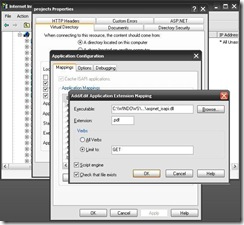
No comments:
Post a Comment